Helpdesk Ticket Timesheet with Start Stop improvements to make it more easy and usefull in odoo
When we work on any Tickit in helpdesk currently we dont have any option to enter timesheet for work done and time spent. Many time because of work load we forget to enter timesheet entry. To avoid such mistakes and loss we have implemented simple functionality in this module. When any user start work on any Ticket they will have to click on start and when work is completed or stopped they have to click stop button thats it. It will automatically create timesheet entry.
We linked Helpdesk with Project and timesheet in very easy and useful way..
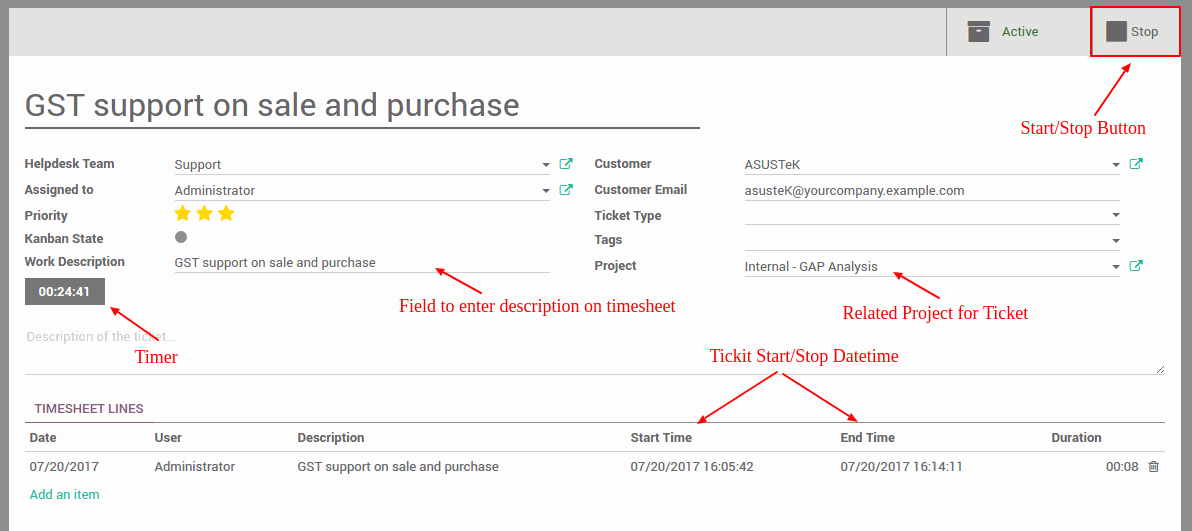
Enhanced Ticket Form View
We have added buttons on Helpdesk Ticket form view.
In form view we have added timer also to show total time spent from work started till now.
Users can manually edit timesheet entry description or we have added special field on for that where users can enter details of their work and that will be added as timesheet description.
There will be default description from Ticket name. We Capture start and stop time also on timesheet for more clear picture of work.
Timesheet entry from Kanban view
We have added start stop buttons on kanban view also for users comfort.
We have added functionality where any user will be able to start one Ticket Work at a time. Before starting work on another Ticket they will need to stop work first on running Ticket Work so mistakes can be avoided.
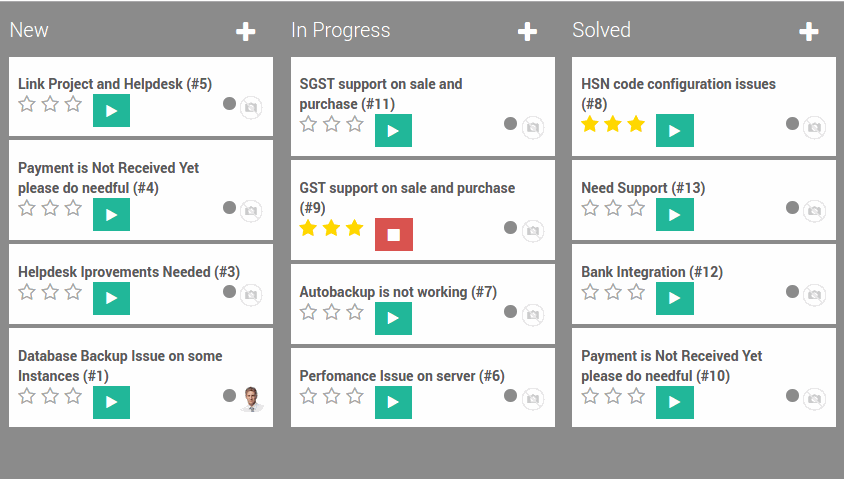
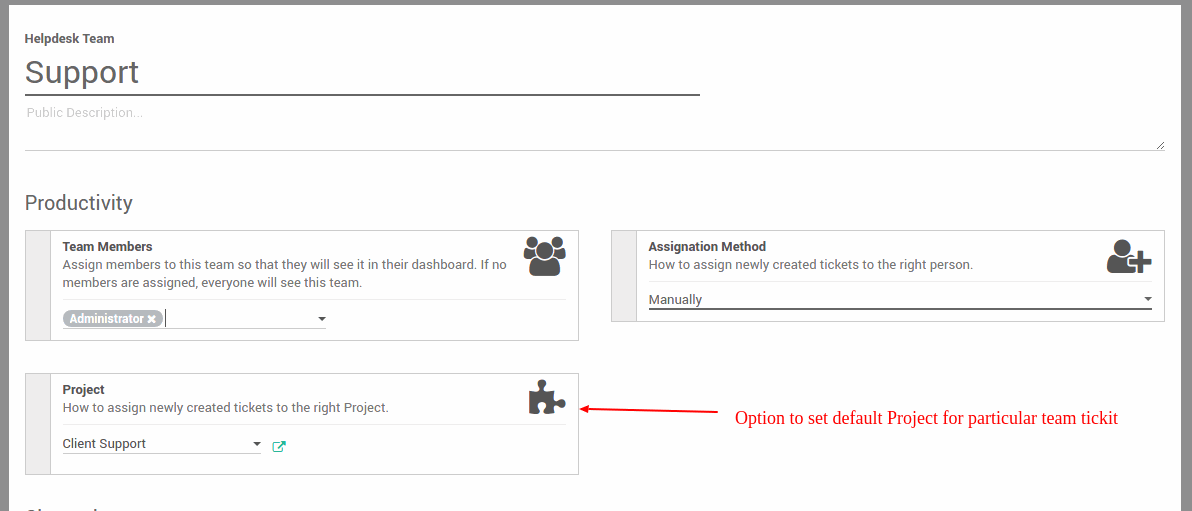
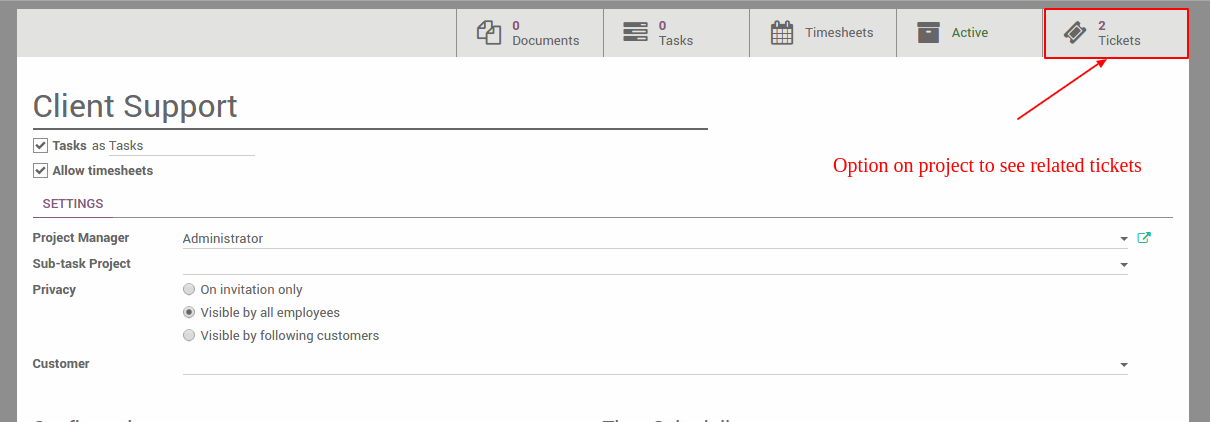
Set project in which all timesheet entry will be added in perticular Helpdesk Team. Tat can be changed on Ticket.
New button on Project form view to see realted Tickets.
Other configurations in Odoo
No extra technical knowledge or configurations requireired. Just install the module and enjoy functionality.