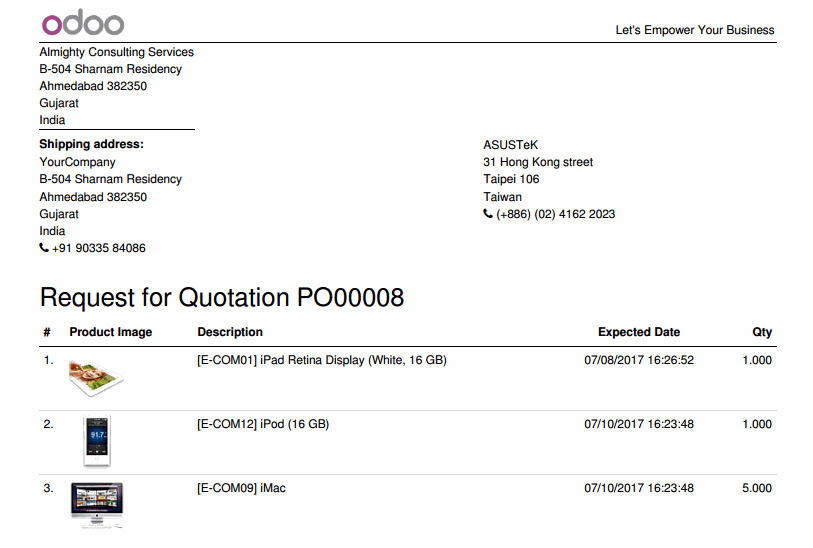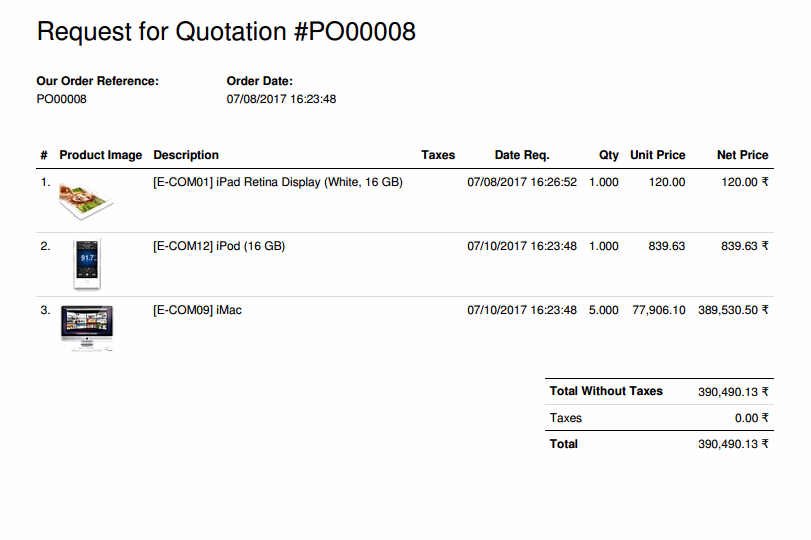Product Image and line Sequence on Sale, Invoice,Purchase Reports
In many cases we need to print product image in report for more clerification or to make report more attrative and clear. For Sale order, Invoice, Purchase RFQ and purchase order changes are avaialbe.
Purchase RFQ and Purchase order Reports with image and Row Number.
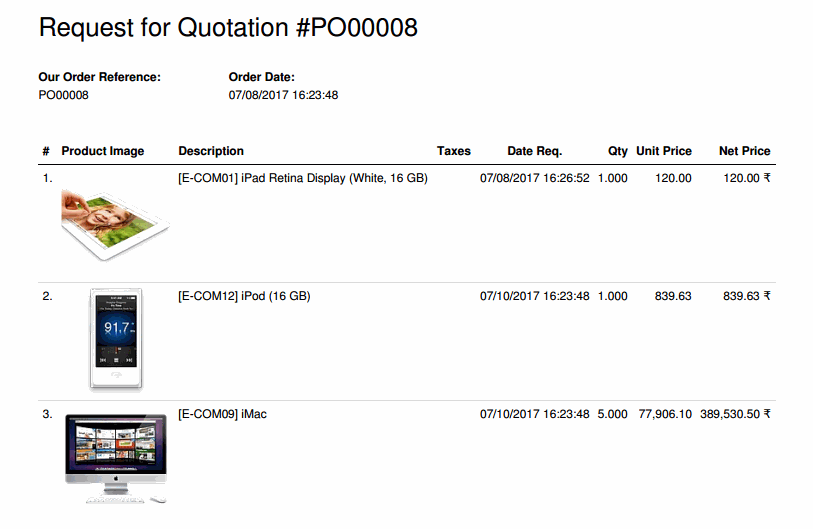

Report with Medium and Large image sizes
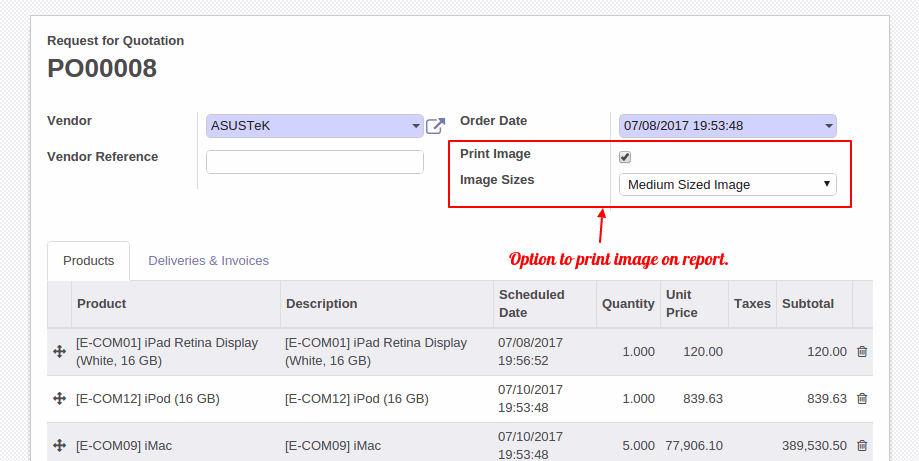
Configuration
In order to print product image on report you have full flexibility. If you want you can print if not can avoid that by just single clickYou can select image size to be printed on report as shown in image.
Order report with image and row number in Odoo
No extra technical knowledge or configurations requireired. Just install the module and enjoy functionality.