Maintenance Work Start Stop functionality.
When we work on any Maintenance Work we need to enter timesheet details manually in odoo.
But many time because of work load we forget to enter timesheet entry. To avoid such mistakes and loss we have implemented simple functionality in this module. When any user start Maintenance Workwork on they will have to click on start and when work is completed or stopped they have to click stop button thats it. It will automatically create timesheet entry.
Kanban View
We have added start stop buttons on kanban view also for users comfort.
We have added functionality where any user will be able to start one Issue at a time. Before starting work on another Maintenance Work they will need to stop work first on running Maintenance Work so mistakes can be avoided.

Maintenance Work and Time-sheet Automation
When any user do start and stop on any Maintenance Work it adds time-sheet entry automatically so it will be halpful in avoid wrong and missing timesheet entry issues.
* User will need to set Project in equipments configuration so all entry related to Maintenance work can be captured under one project and can be reviewed and anaylized easily.
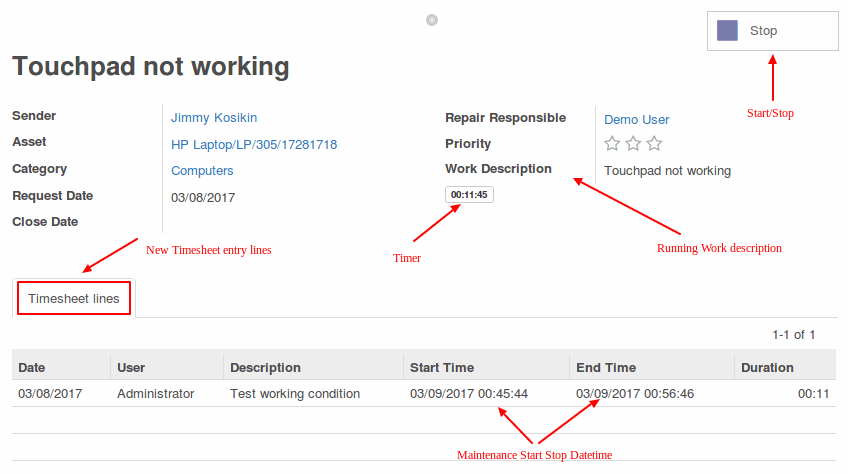
Maintenance Work Start Stop Functionality in Odoo