Vendor Website in Odoo
In Many cases company provides special access to their resellers(customer for them but vendors for end users) on their website with specific price list so they can see price and put order directly from the site. If the user is not validated vendor they cannot see a price or add to cart button. To add such functionality we have added this module.
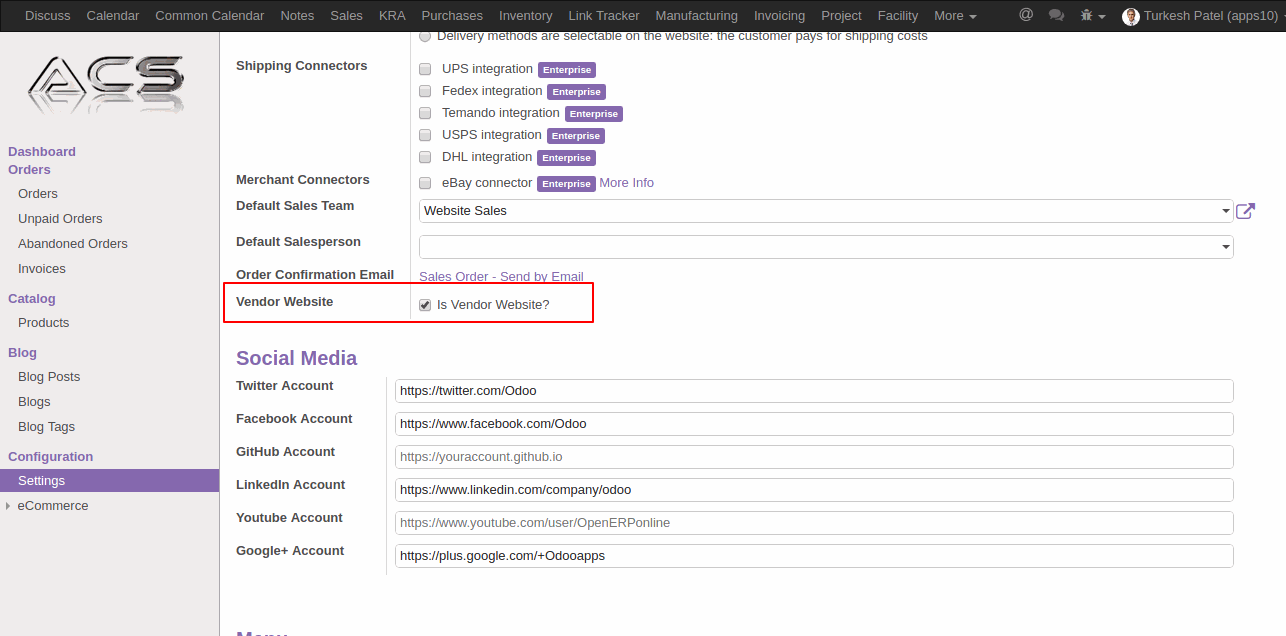
Vendor Website Configuration.
You can make making your website as vendor website is optional. So if you are running multiple websites you can define some of them as a vendor and other as a normal website.
Configure your website as a vedor website on website configuration view.
Once you define website as vendor website users will not able to see price and add to cart button on that website on the shop till they are marked as a vendor.
Vendor access management menu and views.
We have added new menu so you can manage user's access as a vendor and related pricelist easily.
Once you mark Allow vendor Access option for a partner they will be able to see price and add to cart menu for vendor website.
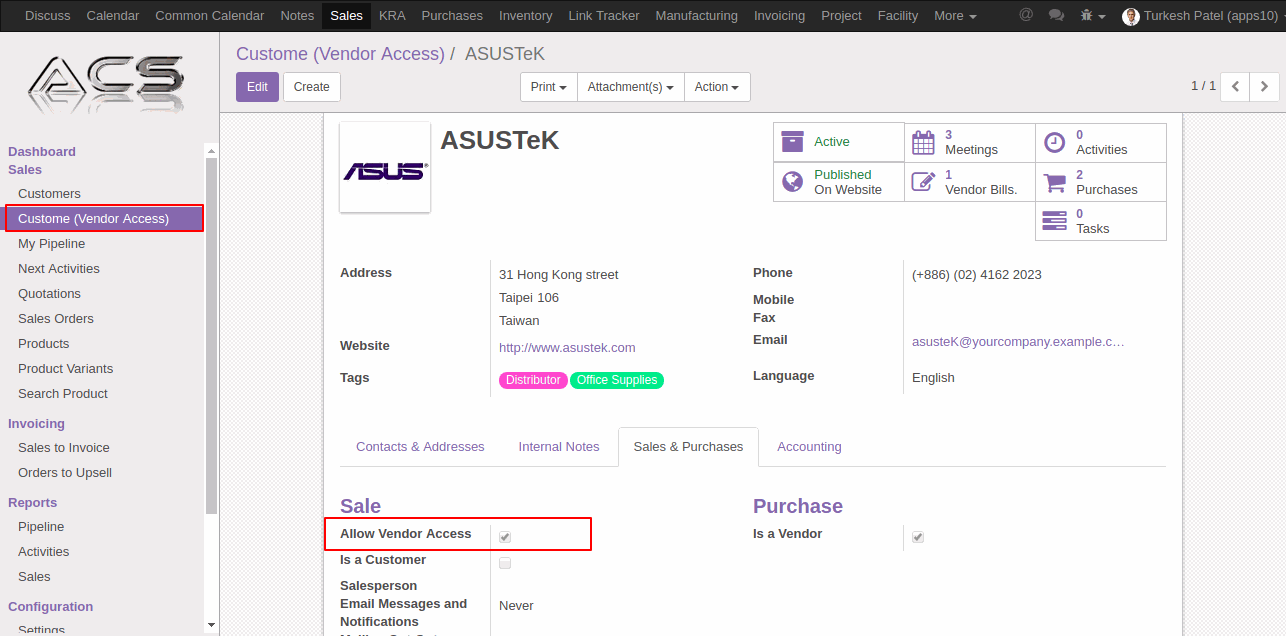
Other configurations in Odoo
No extra technical knowledge or configurations required. Just install the module and enjoy functionality.