Website Search Engine Optimization (SEO)
Search engine optimization (SEO) is the process of affecting the visibility of a website or a web page in a web search engine's unpaid results—often referred to as "natural", "organic", or "earned" results. In general, the earlier (or higher ranked on the search results page), and more frequently a site appears in the search results list, the more visitors it will receive from the search engine's users, and these visitors can be converted into customers.Creating a website is first thing and SEO of site is another thing. If you stop your wok or efforts after creating site than you will gain almost nothing because traffic on site is also important. You can get traffic on site from many places like blogs, advertisement, mail marketing etc. But most important thing to gain traffic is listing of your site/page on Search engin's first page when any user do search.
Search engie Optimization in Odoo
You do not need any technical knowledge to use this functionality. But if you want to use all functioanlity follow below steps.1> Create SEO attributes in Website SEO with proper sequence.
2> Now select attributes and seprators in SEO setup form view and apply.
3> You can set category image and description on your shop categry page to extend SEO level. Show category detail and imae on site. (Activate from feature)
4> You can set free flow kewords on multiple products. by category or on multiple category from wizard to speed up your work.
5> All Customized URL will be added to sitemap.xml of site.
6> Special group to mange SEO.
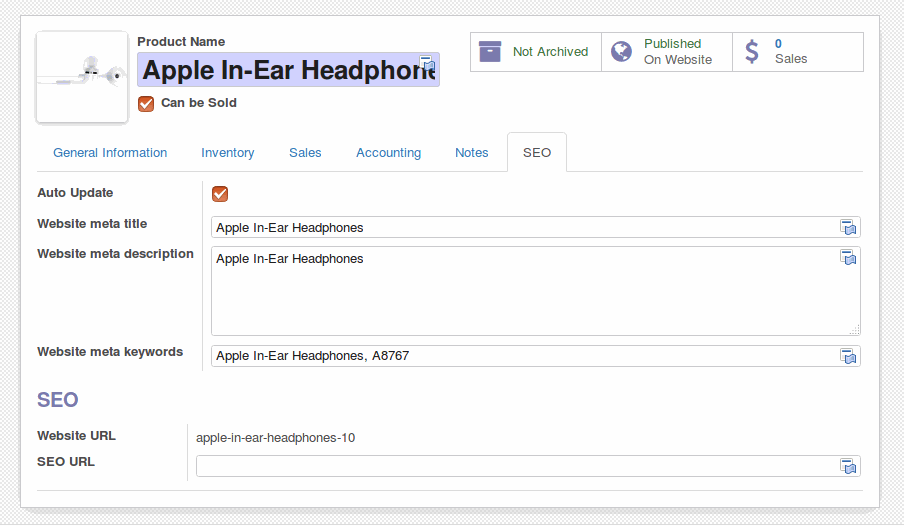

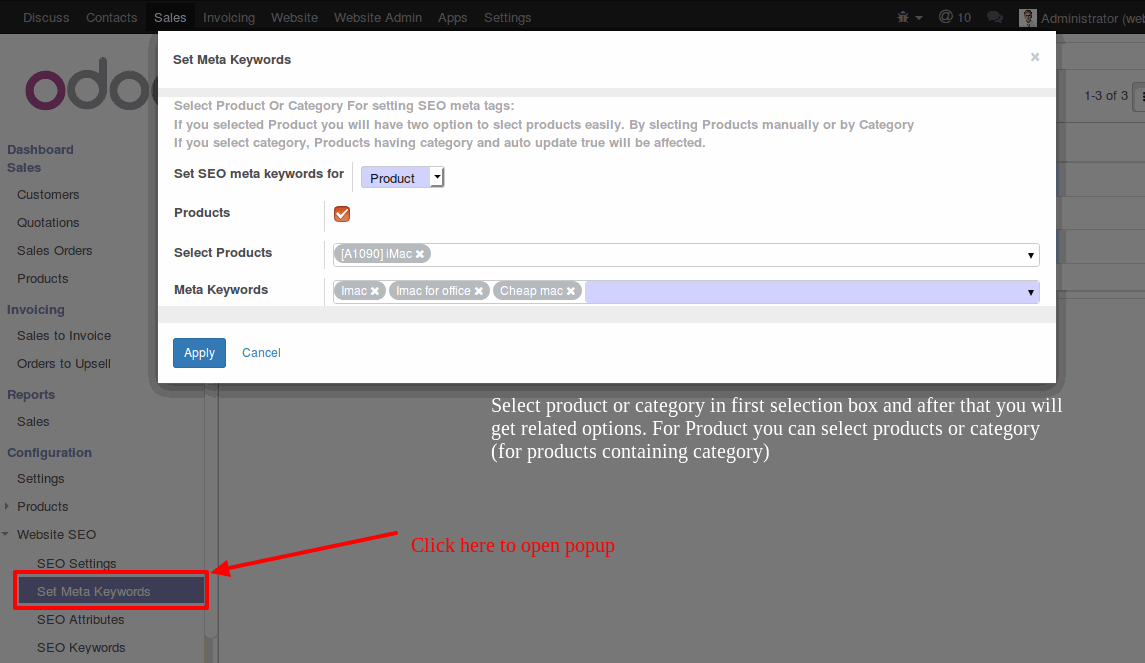
Ecommerce Website SEO in Odoo