Employee Project Timesheet Entry from Portal
Once you have portal management and you want to allow your users to create their timesheets from portal view you can use this module. Allow Customers to see their timesheet entry. Allow Employees to see and create their timesheet entry. Make sure you added portal user as follower of project or Task. else they will not able to see any project or task in selection. Keep project visibility as follower.
Timesheets view in portal
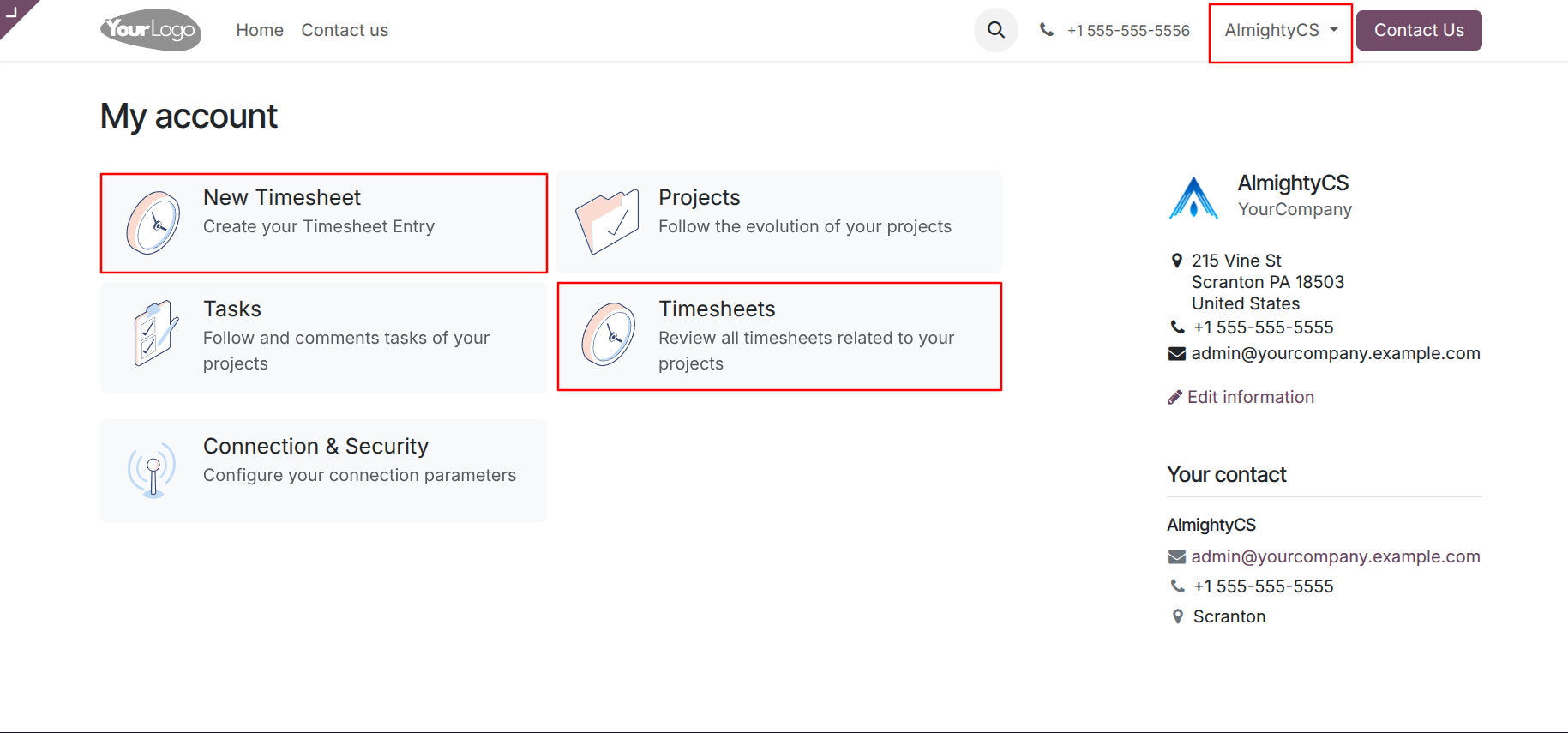
Timesheets List view

Timesheet creation view

Timesheet access
Portal Timesheet creation access.
By default user will able to see timesheets not create.
If user is only portal user in v12 it will not show this option.
In such case go to users >> groups menu and open this group and add user directly there.