Set/Import Product Image From URL
Default Odoo does not provide any functionality to import images. When we are migrating from one system to another system we need to import images also. Mostly systems provide functionality to Export image URL. For example when you are migrating data from magento you will able to import total data of product except images in odoo. Magento provides Image URL but odoo does not allow Image import by URL so in such cases you can use this module ans save valuable time.Bulck Import product image by odoo Import Functionality
Many times you will want to import products from other systems using the odoo import feature but odoo does not offer an out-of-the-box feature to import product images. Using this module you can import the Product Image from URL.1> Simply Add 'Image URL' column in your csv import file.
2> Import your products using your import file by mapping Image URL field
3> Nothing else to do just validate and import. It will load product images automatically.
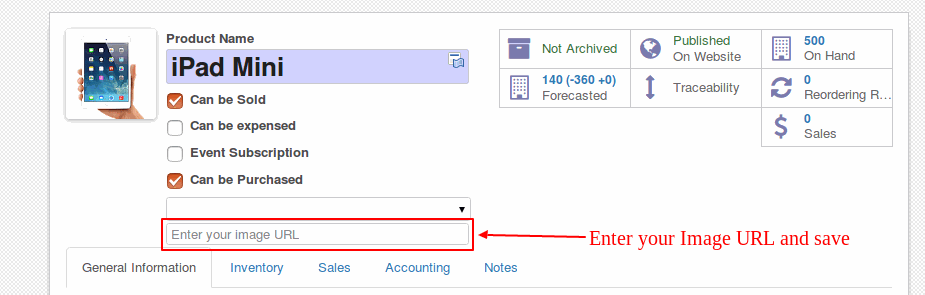
Set/Import Product Image From URL (Odoo)