Application to manage Multiple Discounts on Sale and Invoice in odoo
In many cases we need to apply Discount on dicount but normal odoo does not support that so to have such functionality we have added this module. Using this module you can add discount on discount in Sale and Invoice lines. In Sale and Invoice Lines you can add multiple discount amounts seprated by '+'. If you apply '10+5+2' it will apply first 10% discount and then it will apply 5% on new amount and then it will apply 2%.
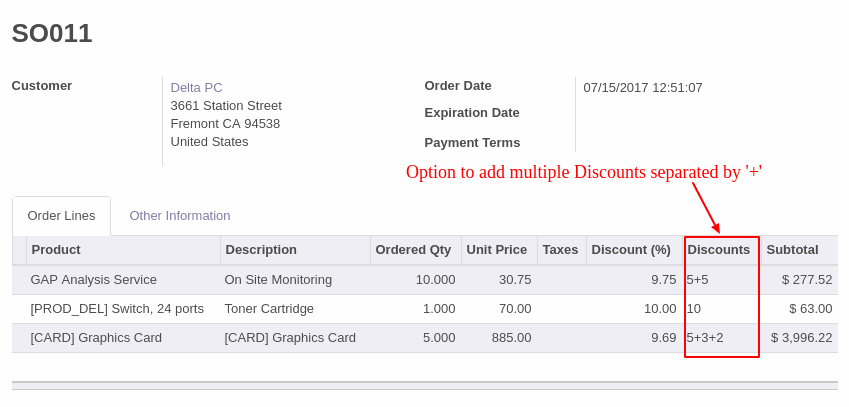
Apply discount on discount in sale
In odoo sale lines now you can apply discount on discount as shown in image
--> you just need to add disocunt amouts seprated by '+' sign. First value will be applied first and then second disount will be applied on that.
So in cases where you give discount on disount you can use this like 20+10 or something like that.
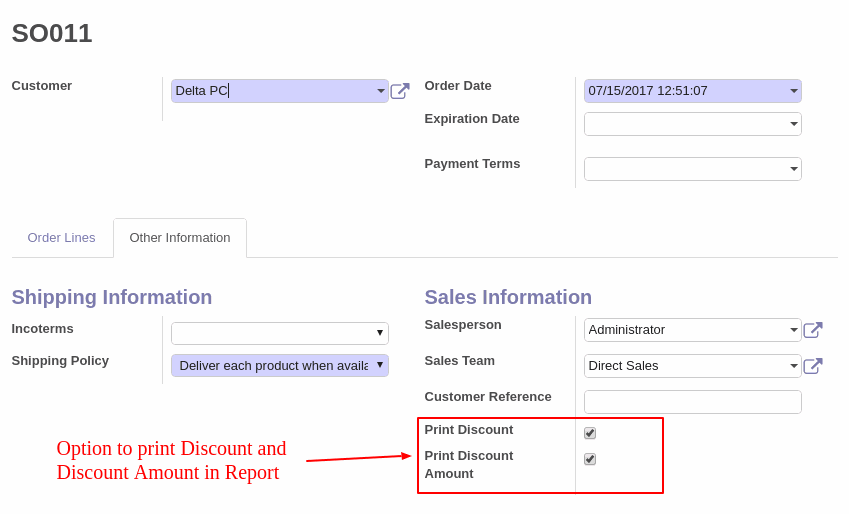
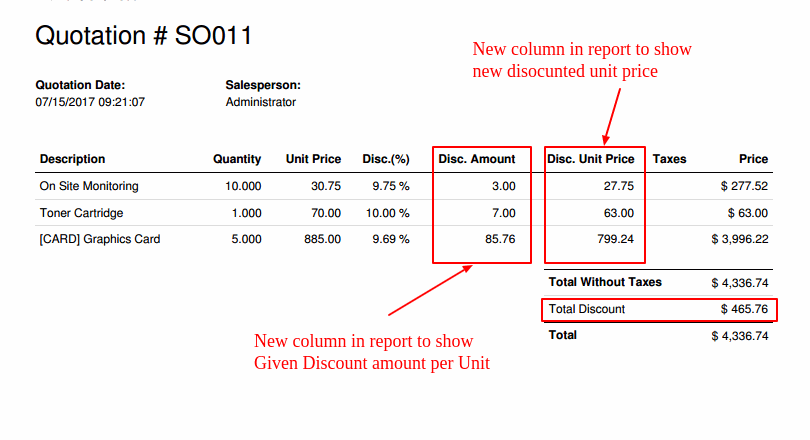
You can apply multiple discounts and select option to print discount related information on report.
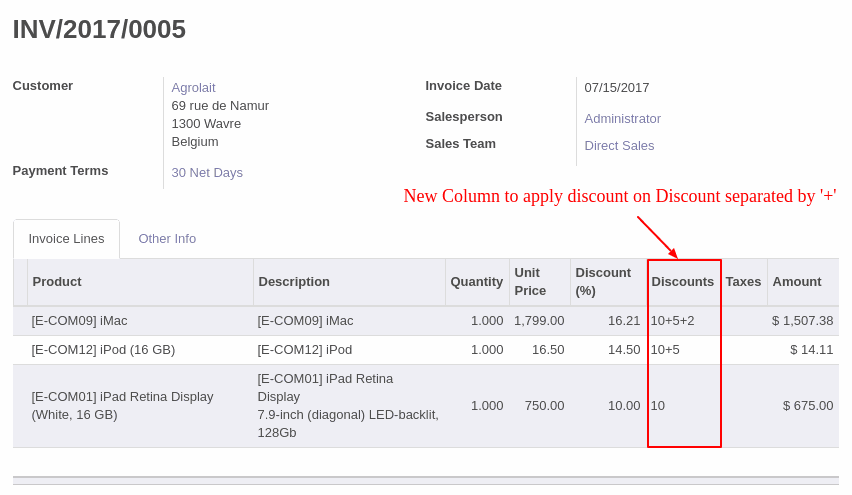
Apply disount on discount in Invoice
In odoo Invoice lines now you can apply discount on discount as shown in image
--> you just need to add disocunt amouts seprated by '+' sign. First value will be applied first and then second disount will be applied on that.
So in cases where you give discount on disount you can use this like 20+10 or something like that.
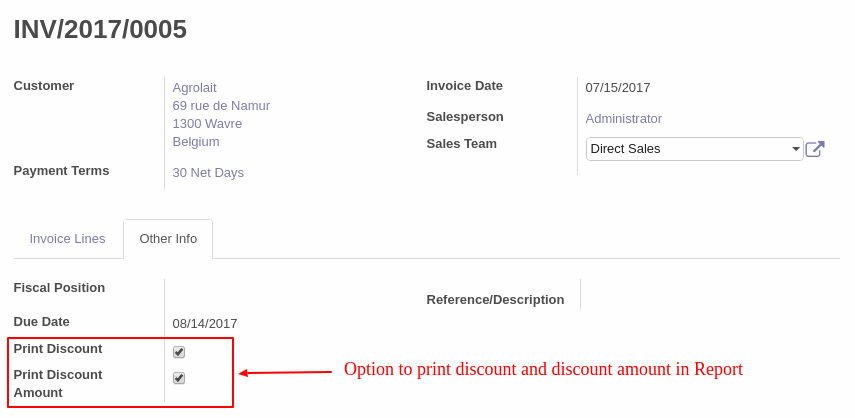
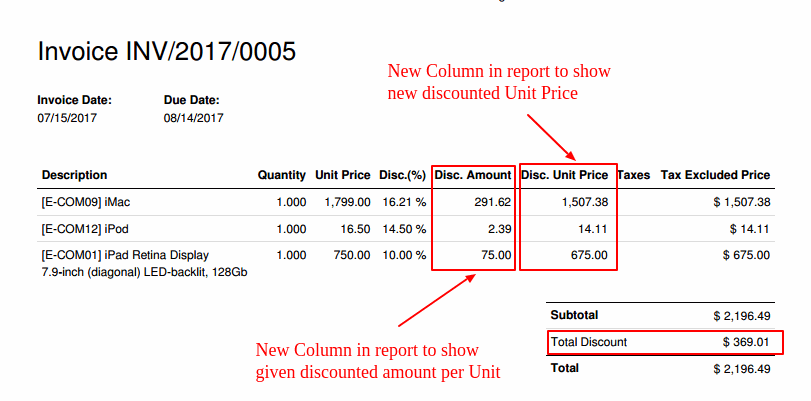
You can apply multiple discounts and select option to print discount related information on report.
Other configurations in Odoo
No extra technical knowledge or configurations requireired. Just install the module and enjoy functionality.