Add Products by Barcode in Sale Order
Products by scanning barcode to avoid mistakes and make work faster in Sale order. When barcode is scanned it will First search for related barcode and after that it will check for matching Internal reference.
You can add multiple qty of same product also by scanning same barcode multiple time.
Add Prooduct by Barcode in Odoo
We have added functinality to add order lines by scanning produc barcode or inernal reference.
No extra technical knowledge or configurations requireired. Just install the module and enjoy functionality.
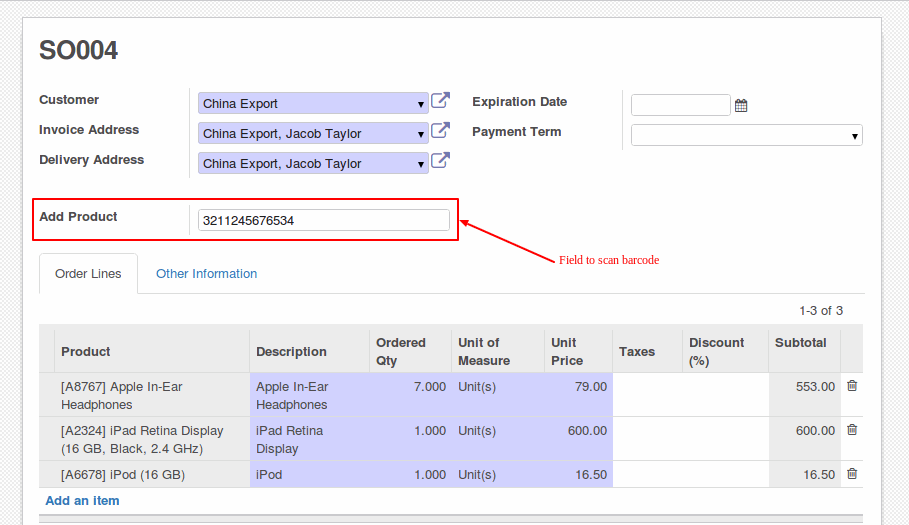
Add Products by Barcode in Sale Order in Odoo